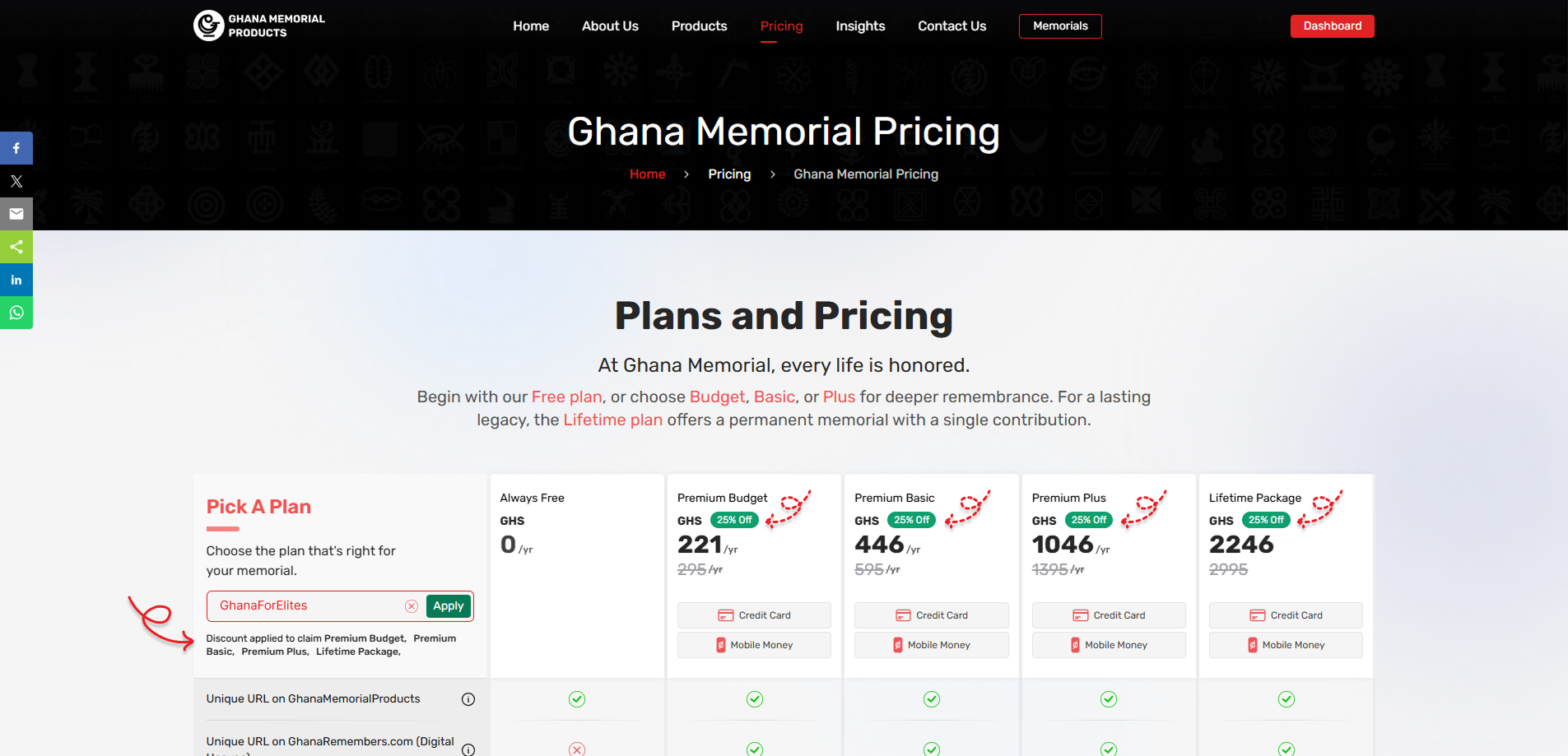Coupon Redemption Guide
How to Activate
Your Discount Code?
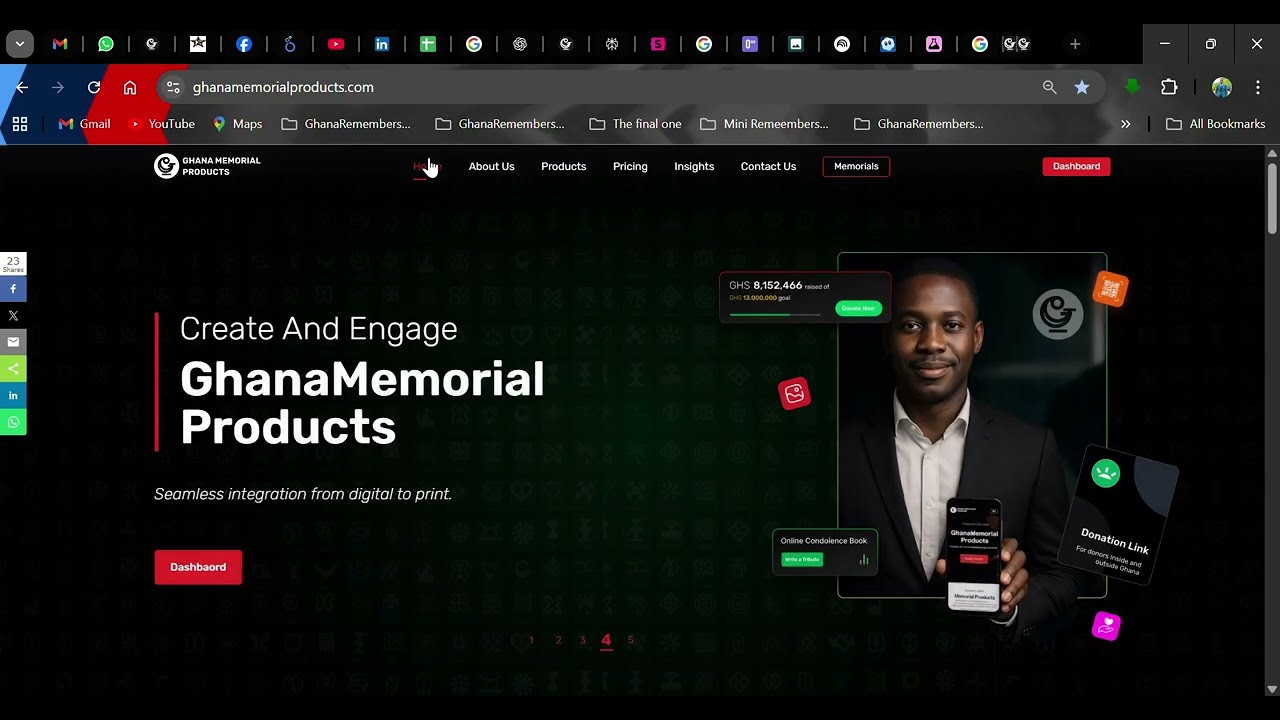
Memorial Specific Subscription
Step 1: Login to your GMP Dashboard.
Step 2: Select your memorial or create for your loved one.
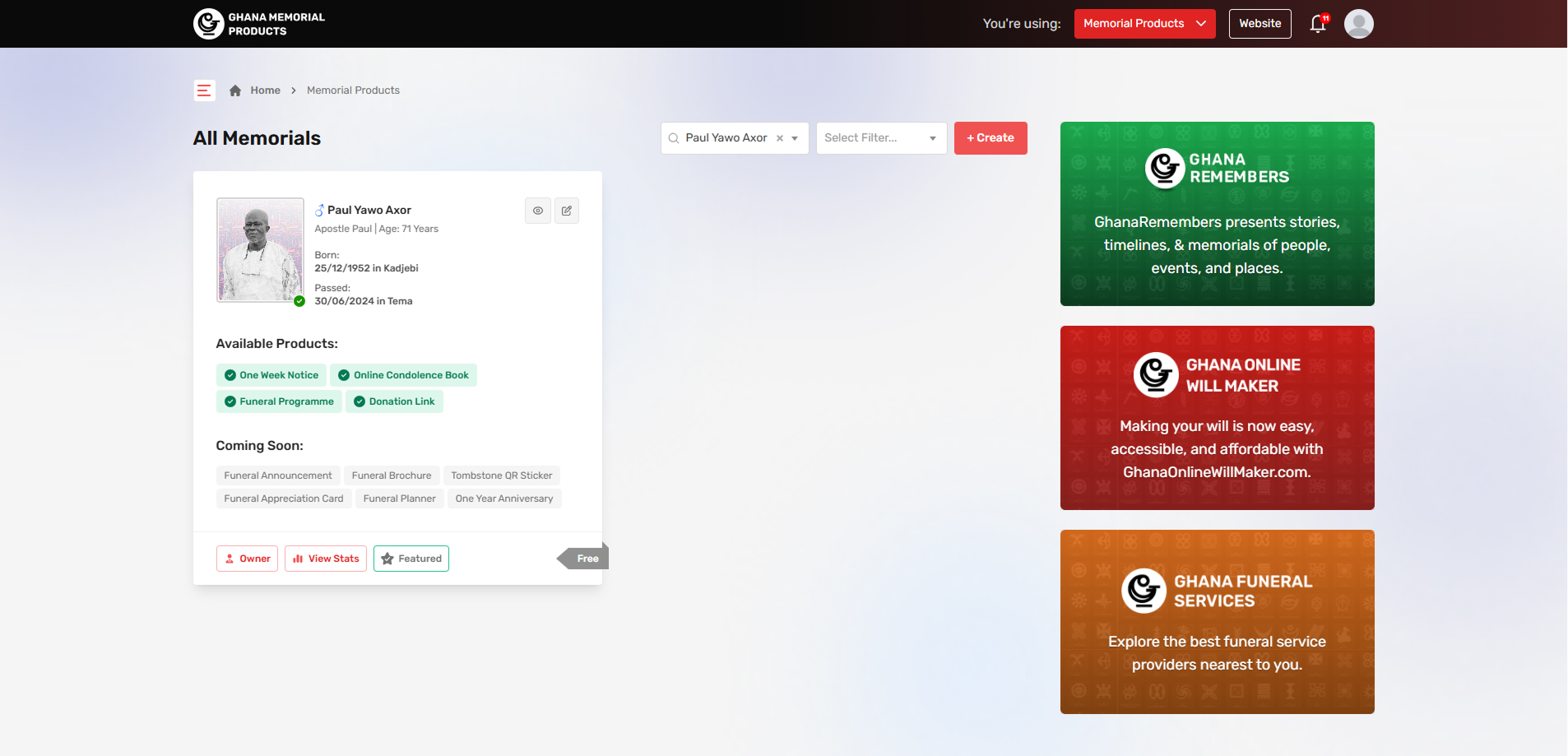
Step 3: Click on the “Edit” icon of your selected memorial.
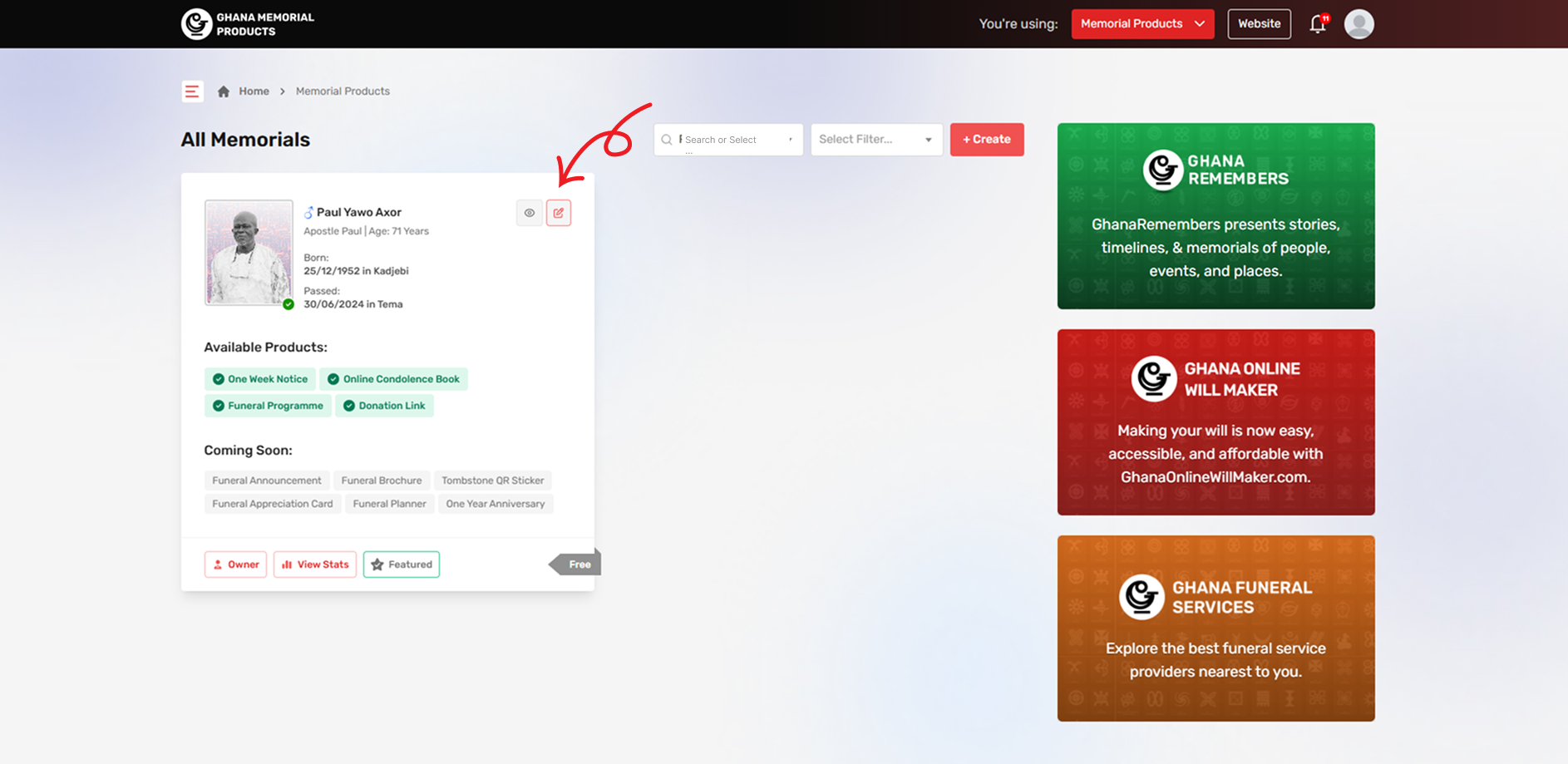
Step 4: Now Click on the “Manage Subscription” and it will redirect to a subscription page.
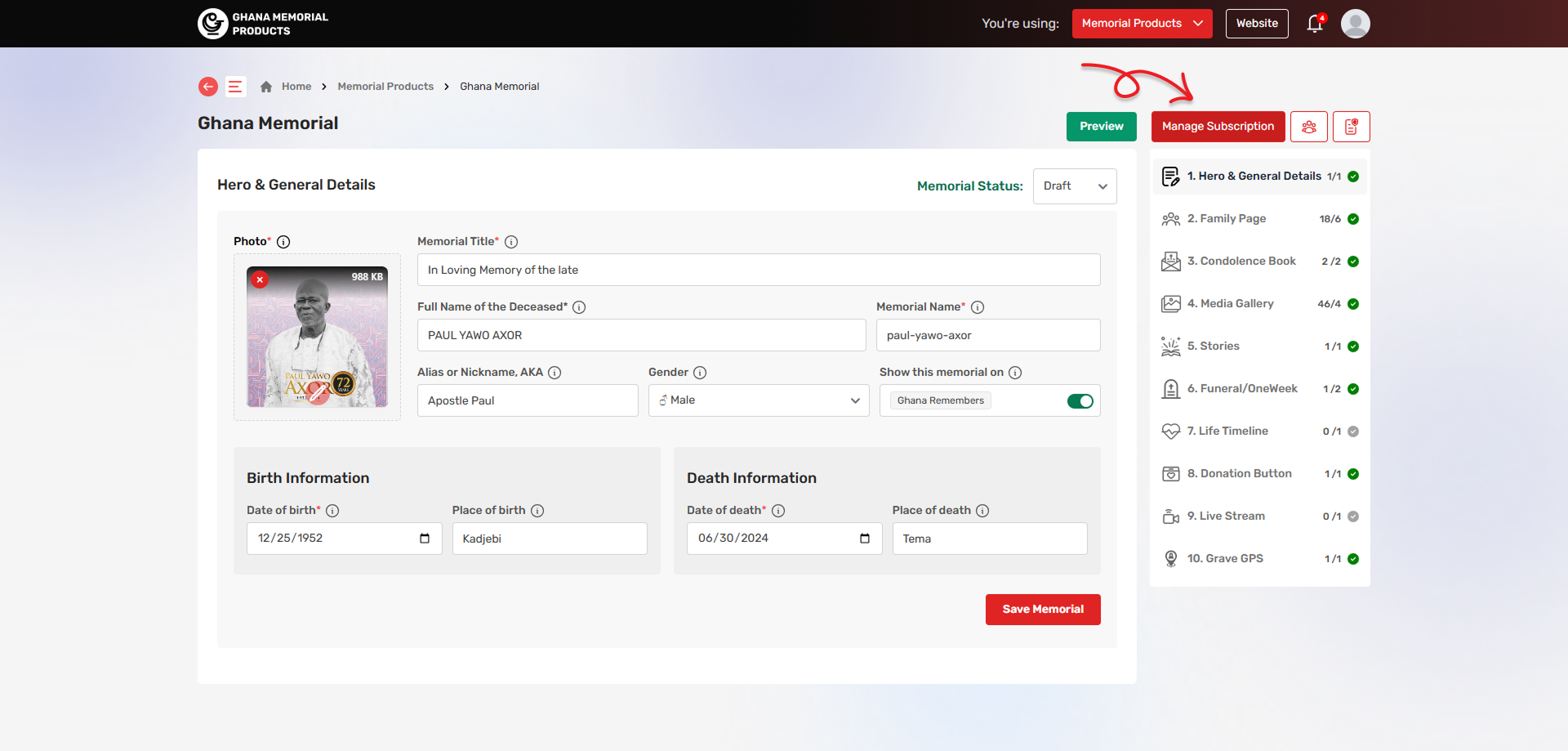
Step 5: On this page you have to choose your subscription plan and enter your discount code and click on the “Apply” button to apply for this discount.
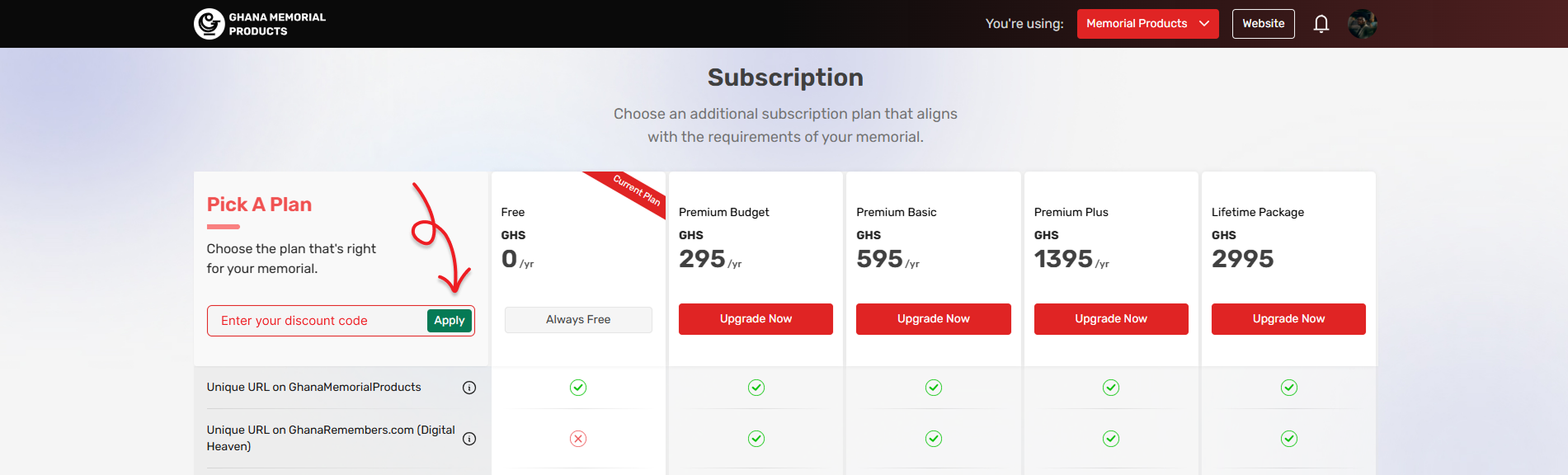
Step 6: If you entered a valid discount code, then it will be applied to an appropriate subscription plan.

Purchase any subscription plan (without memorial) for your future memorial
Step 1: First you have to login or then visit the pricing page from here ghanamemorialproducts.com/pricing/ghana-memorial
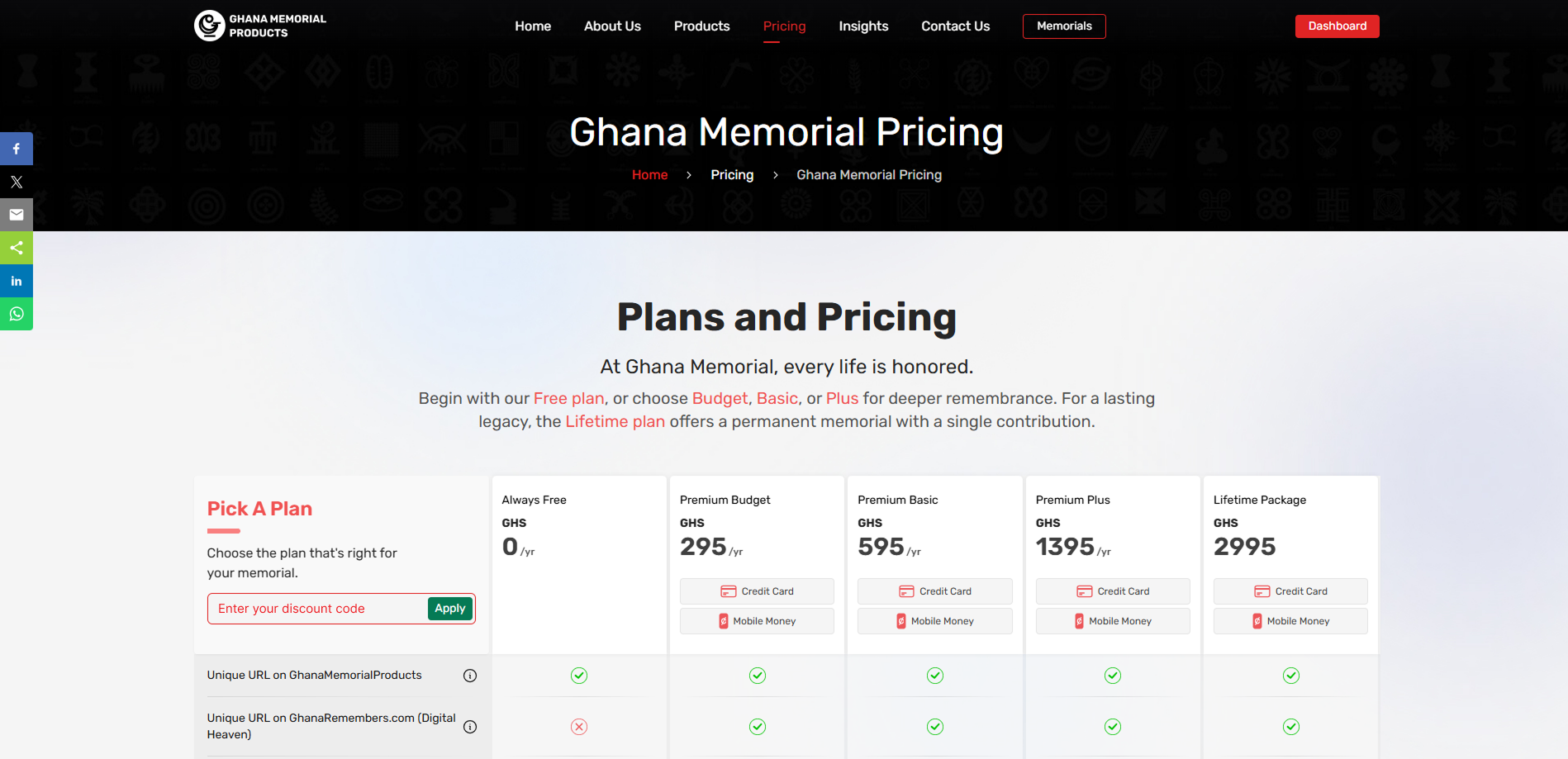
Step 2: On this page you have to choose your subscription plan and enter your discount code and click on the “Apply” button to apply for this discount.